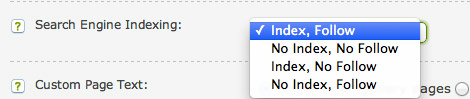Edit Search Engine Indexing Settings for Gallery Page
Print
Created by: Tara McKendry
Modified on: Thu, Aug 29, 2019 at 10:40 AM
Introduction
Search Engines periodically crawl sites to add and update information for their databases. This makes it easier for potential clients to find you website by searching. They do this in 2 ways: Indexing is when Search Engines collect, parse, and store data to allow fast and accurate information retrieval. Indexing is done AFTER the engine’s web crawler has returned that information from your site. Following is the way search engines handle links on your site. If following is allowed, it increases the effectiveness of the algorithms used to determine where your site should be ranked. Not following reduces the effectiveness of these algorithms. You can control both of these for your photo gallery by following these steps:
1. Log into VedaCMS and click "Settings".
2. Click "Gallery Settings".
3. Click "Additional Settings".

4. For the Search Engine Indexing setting, choose the selection in the
drop-down that fits your needs.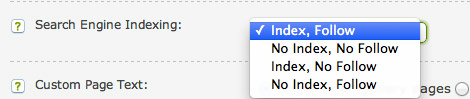
5. Click "Click Here to Save Changes".

Tara is the author of this solution article.
Did you find it helpful?
Yes
No
Send feedback Sorry we couldn't be helpful. Help us improve this article with your feedback.